At the moment there are two activities in Fabric pipelines that allow you to execute a “child” pipeline. They are both named “Invoke Pipeline” but are differentiated by the labels “Legacy” and “Preview” in parentheses.
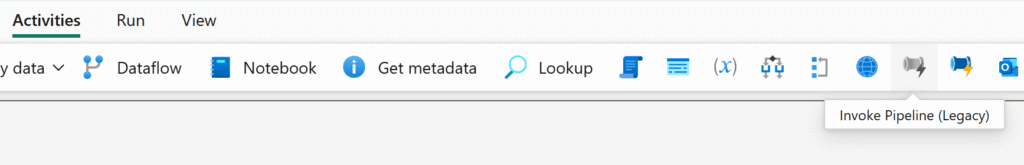
With either activity, you choose the pipeline you want to execute and whether or not to wait until the pipeline has completed.
You might think you want to go with the preview activity since it is newer, but it’s important to understand the limitations of each. The legacy activity can only be used to call another Fabric pipeline in the same workspace. It cannot be used to call a Synapse or Azure Data Factory (ADF) pipeline or a Fabric pipeline in another workspace. It also doesn’t support monitoring the child pipeline during execution.
The preview activity can be used to call a Fabric pipeline in any workspace or an ADF or Synapse pipeline. It also supports monitoring the child pipeline during execution in the Fabric Monitoring Hub. There’s a temporary limitation with the preview activity that prohibits the use of pipeline return values. Microsoft has documented these limitations here. What’s not currently publicly documented (that I can find) is a bug with the preview activity that causes some system variables to return null. Currently (as of June 2025), the system variables @pipeline()?.TriggeredByPipelineName and @pipeline()?.TriggeredByPipelineRunId return null when using the Invoke Pipeline (Preview) activity. I’m told this is a temporary issue that will eventually be fixed. For now, if you have a logging pattern you like to use that includes those system variables, you need to do something different. Luckily, there is a fairly easy workaround.
Capturing Parent Pipeline Info in the Preview Activity
To work around the bug, you can add parameters on your child pipeline for ParentPipelineName and ParentPipelineRunId and pass values through from the parent pipeline. The @pipeline().Pipeline and @pipeline().RunId system variables work fine in Fabric. So you can use them to populate the pipeline parameters in the Invoke Pipeline activity and get the same information as what @pipeline()?.TriggeredByPipelineName and @pipeline()?.TriggeredByPipelineRunId would return from the child pipelien in ADF and Synapse.
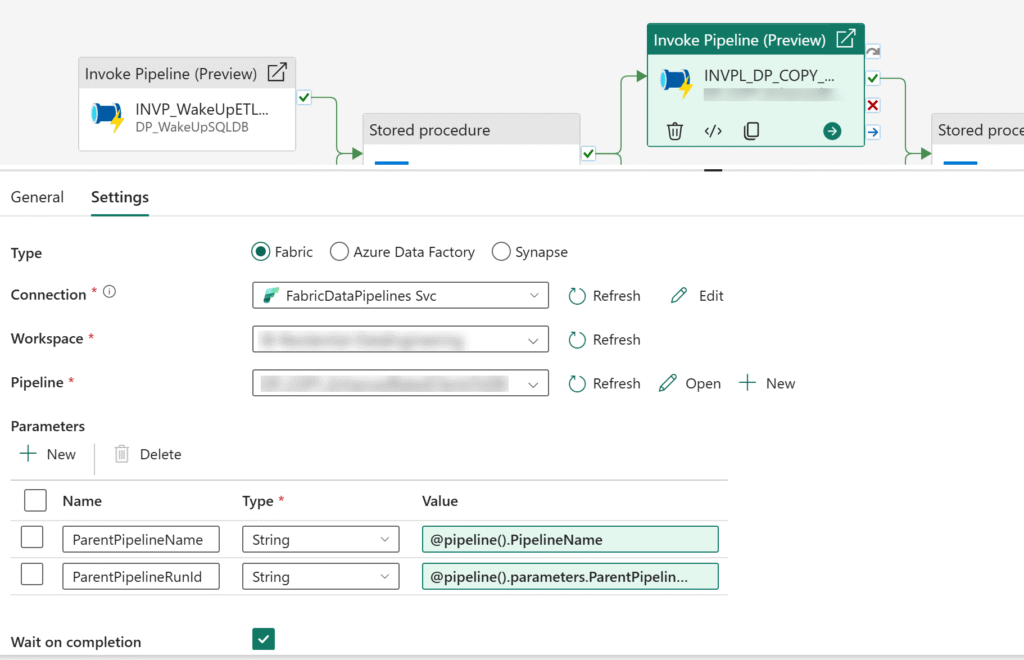
Another Difference from ADF
In ADF, there are no explicit credentials needed to execute another pipeline in the same data factory. In Fabric, you specify a connection to access the child pipeline, and the credentials used in that connection must have access to the child pipeline.
There are a few nuances to invoking pipelines in Fabric today, but it generally works the same as in ADF. Just make sure your design meets your monitoring and logging needs.