Did you know that you can change the browser used by SQL Server Management Studio to authenticate using Azure Active Directory to a SQL database in Azure?
I had been experiencing serious delays with the window that pops up to accept my credentials taking 30 seconds or more to populate. I also once got a warning that the browser I was using was old.
I recently learned that I can change the browser used for this purpose in the SSMS settings.
First, make sure you have updated SSMS to the latest version.
Then, go to Tools > Options. Select Azure Services from the menu on the left in the Options dialog. In the Miscellaneous section, you will see a setting titled “UseSystemBrowser”. By default, it will be set to false.
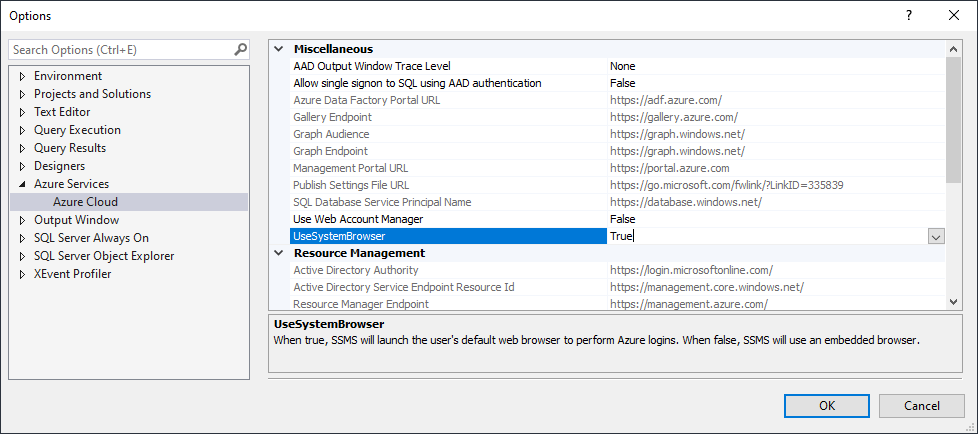
When you set this to true, the window to complete AAD authentication will open in the default browser on your machine. For instance, my default browser is set to Chrome (sorry, Edge 😉). So now my authentication window opens as a browser tab in my existing open Chrome window. Then I can enter my credentials as normal. And changing the browser fixed my issues with the authentication window being slow.

Looks like they removed this option from newer versions of SSMS. Version 18 seems to use the embedded browser by default (preferred). Version 19 opens whatever your OS’s default browser is. This makes MFA more challenging when using multiple accounts.
Yep, the behavior was changed version 19.1. https://www.dcac.com/blog/important-feature-change-in-sql-server-management-studio/
I don’t usually go back and update old blog posts because I would continuously be doing that. But I do put a date right next to the title to help you know when it was published.
Yep, this was changed with the SSMS 19.1 release.
Actually, it’s still in there, just renamed to “Use system default web browser” instead of “UseSystemBrowser”.
Yeah, it’s still there, but the default value was changed. https://learn.microsoft.com/en-us/sql/ssms/release-notes-ssms?view=sql-server-ver16
how do you apply the same options to all users by default then?
The default browser was changed in SSMS 19.1, so no need to worry about this now.
Hello, thanks for replying. in my environment, we prefer to use the embedded web browser instead of the external, do you know of anyways to change that for all users? we’ve tried looking at registries already.
Sorry, I don’t. If you use AAD auth with MFA you will likely run into issues if you continue to use the built-in browser though.